Protecting Your Personal Information: Tips for Safe Banking
27 June 2025
Let’s face it — the world of digital banking is super convenient, but it’s also a playground for cybercriminals. With just a few clicks, you can manage your finances, pay bills, transfer funds, and even open a new account. But here’s the kicker — every time we go online, we’re putting a mountain of personal information out there. That’s why protecting your personal info isn’t optional; it’s essential.
So, how do you pull off safe banking in a world full of phishing scams and digital trickery? That’s exactly what we’re diving into. This guide isn’t filled with tech jargon. Instead, it’s your down-to-earth, highly practical roadmap for keeping your banking and personal data locked down tight.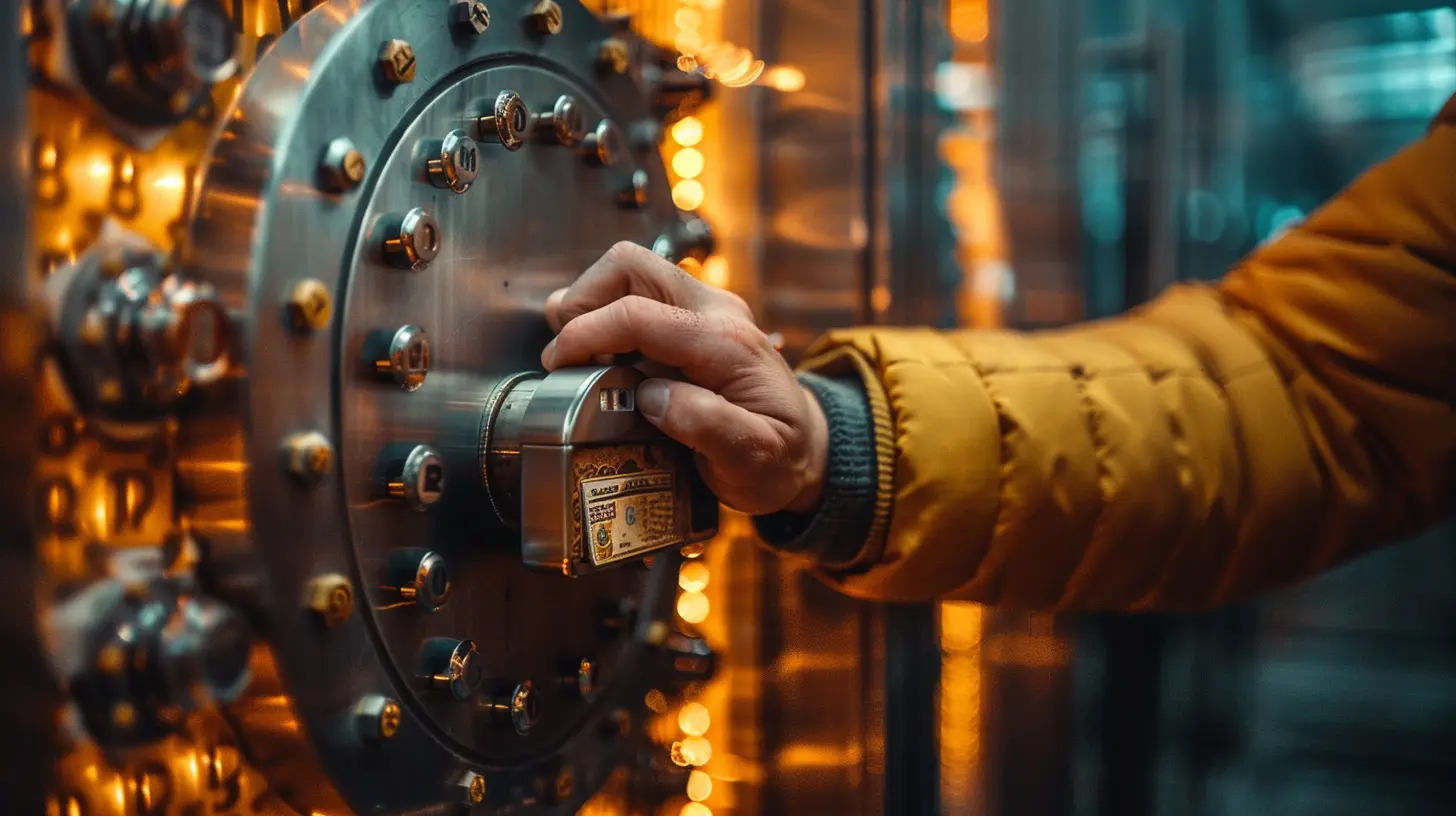
Why Should You Care About Safe Banking?
Think of your personal information like a house key. If someone steals your key, they can waltz right into your home. The same goes for your bank account. If your sensitive info gets into the wrong hands, your finances can be wiped out in seconds.You might think, "Well, I don't have millions in my account, so why would anyone target me?" Here's the truth: hackers don’t discriminate. They go after easy targets. So, the less you protect yourself, the more attractive you become.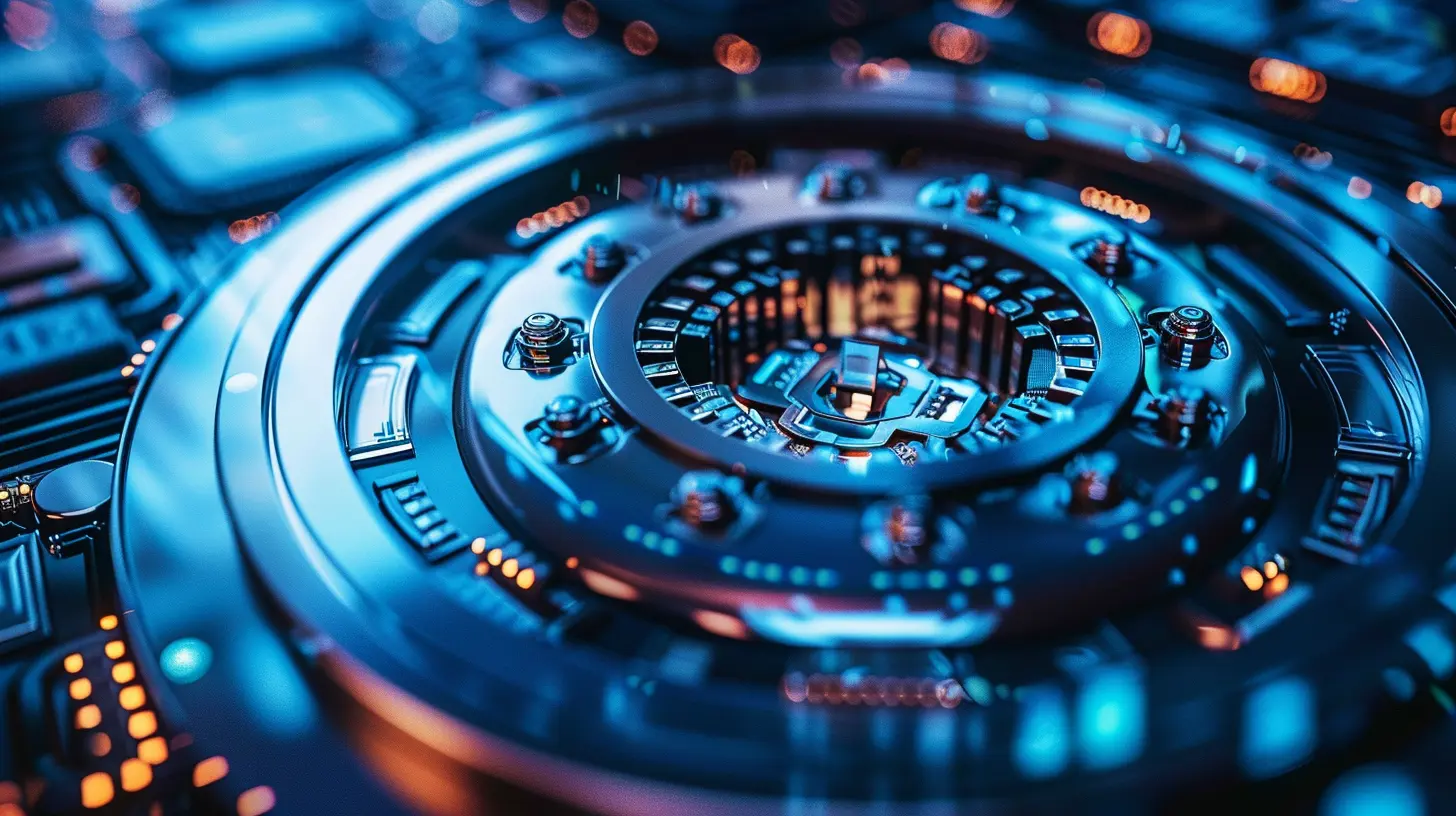
Common Ways Cybercriminals Steal Your Info
Let’s break down how these digital thieves operate. If you know how the game is played, you can avoid becoming a pawn.1. Phishing Emails and Texts
You know those emails that say “URGENT: Your account has been compromised!” with a sketchy link? Yep, that’s phishing at its finest. Cybercrooks send fake messages posing as your bank to trick you into giving up your login credentials.2. Fake Bank Websites
These websites look identical to your actual bank site but are run by scammers. If you click the wrong link or make a typo in the URL, you could be handing over your info to the bad guys.3. Public Wi-Fi Traps
Public Wi-Fi might be free, but it can cost you your data. Hackers can intercept what you type on unsecured networks. If you’re banking using Starbucks Wi-Fi, you’re basically rolling the dice with your financial safety.4. Malware and Keyloggers
Download the wrong app or attachment, and BAM — you’ve unknowingly installed malware or a keylogger that records every keystroke. That means your usernames, passwords, and even the cookies in your browser can be snagged.
Essential Tips for Safe Banking
Now onto the good stuff — what you can do to stay safe. These tips are practical, easy to follow, and incredibly effective at locking down your personal information.1. Use Strong, Unique Passwords
Don’t lie — is your password still your dog’s name or your birthday? If yes, change it. Today. A strong password should be a mix of letters (upper and lowercase), numbers, and symbols. And nope, using the same password for everything is not smart — it’s like using one key for your house, car, office, and locker.💡 Pro tip: Use a password manager. It remembers your complex passwords for you.
2. Enable Two-Factor Authentication (2FA)
2FA adds an extra layer of security. Even if hackers get your password, they won’t get far without the second form of verification — usually a code sent to your phone or email. It’s like needing both a key and a lock combination to open your safe.3. Keep Your Devices Updated
Those annoying software update alerts? Yeah, they’re actually lifesavers. Updates fix security holes that hackers love to exploit. So, next time you’re tempted to hit “Remind me later,” don’t. Update your phone, laptop, and banking apps regularly.4. Don’t Bank on Public Wi-Fi
As convenient as it is, avoid logging into your bank on public Wi-Fi networks. If you absolutely must, use a Virtual Private Network (VPN). It encrypts your data and keeps snoopers out of your business.5. Monitor Your Accounts Regularly
Get in the habit of checking your bank transactions at least once a week. Spot something weird? Report it immediately. Early detection can help you recover stolen funds faster and prevent further damage.6. Watch Out for Suspicious Links
Always hover over links before clicking them, especially in emails or texts. Make sure the URL is legit. Hackers love to use slightly misspelled domains to trick people — like bannkofamerica.com or paypaI.com (notice the sneaky capital “i”).7. Sign Up for Bank Alerts
Most banks offer alert systems that notify you of suspicious activity, large transactions, or login attempts. Set these up and stay informed in real-time.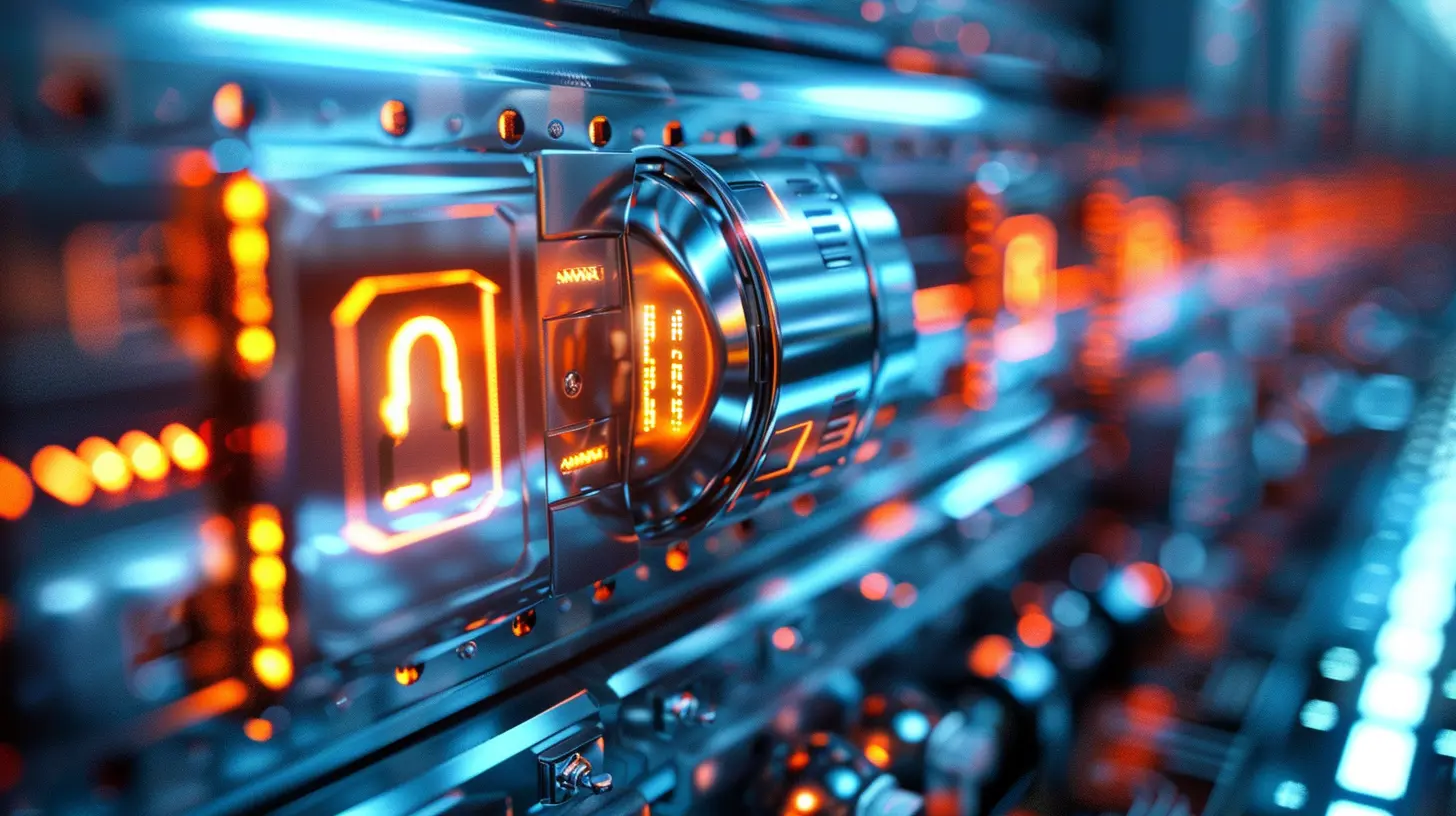
Protecting Your Info On Mobile Banking Apps
Love the convenience of mobile banking? You're not alone. But your phone is just as vulnerable — if not more — than your laptop. Here’s how to keep your mobile banking experience safe.1. Download Only Official Apps
Only install apps from official app stores like Google Play or the Apple App Store. Even then, check the developer and read the reviews. Fake apps do exist, and they can mimic real bank apps to trick you.2. Log Out When You’re Done
It’s a pain, but logging out of your banking app after every session adds a layer of protection. If your phone is ever lost or stolen, logged-in apps give thieves immediate access.3. Use Biometrics If Available
Many banking apps now support fingerprints or Face ID. Use them. They make it harder for someone else to access your app, even if they get your phone.What To Do If You Suspect a Breach
Let’s say you clicked the wrong link or entered your login info on a fake site. Don’t panic — act fast.1. Change Your Passwords Immediately – Start with your bank account, but don’t stop there. Update any accounts that use a similar password.
2. Notify Your Bank – Call your bank’s fraud line. The sooner you report it, the better your chances of recovering any lost money.
3. Enable Fraud Alerts – Set up fraud monitoring to keep an eye on any new suspicious activity.
4. Check Your Credit Report – A breach of personal info can lead to identity theft. Keep tabs on your credit to catch any unfamiliar activity.
5. Consider Identity Theft Protection – If you’ve had a major breach, signing up for a reputable ID protection service might be worth it.
Let's Talk Mindset: Prevention Over Panic
When it comes to safe banking, the goal isn't to get paranoid — it's to get prepared. Think of cybersecurity like brushing your teeth. You don’t wait for cavities to start brushing, right? Same logic applies here. A little bit of prevention saves you a ton of stress (and cash!) down the line.Banks are getting smarter about protecting users, but at the end of the day, you're the first line of defense. That might sound scary, but it’s actually empowering — you have the tools and knowledge to take control.
FAQs: Quick Answers to Common Concerns
Q: Is online banking really safe?A: Yes, if done right. Use secure networks, strong passwords, and avoid sketchy links.
Q: Should I trust mobile banking apps?
A: Absolutely, as long as you download the official app and keep it updated.
Q: Are password managers safe?
A: Definitely safer than reusing weak passwords. Choose a reputable one and protect it with a strong master password.
Q: How often should I check my bank account for fraud?
A: Weekly is ideal. The sooner you spot something fishy, the quicker you can react.
Final Thoughts: You’ve Got This
Safe banking isn't about learning complex tech or spending hours in settings menus. It's about being alert, using common sense, and building a few good habits. Think of it as putting on your digital seatbelt — it doesn’t take long, but it could save you from a major crash.So next time you pull out your phone to transfer money or check your balance, take a moment. Is your Wi-Fi safe? Is your password strong? Are you sure you're on the real bank app? These tiny checks can make a massive difference.
Remember, keeping your personal information safe isn't just about protecting money — it’s about peace of mind.
Stay safe, stay smart, and keep those hackers guessing.
all images in this post were generated using AI tools
Category:
Banking TipsAuthor:

Julia Phillips
Discussion
rate this article
1 comments
Kova Hernandez
Great article! Protecting personal information is more crucial than ever, especially in banking. Your tips are practical and easy to follow, ensuring we can manage our finances safely. Thanks for highlighting such essential advice for safeguarding our financial well-being!
July 2, 2025 at 11:01 AM

Julia Phillips
Thank you for your kind words! I'm glad you found the tips helpful for safeguarding your financial information. Stay safe!


